Planning and connecting your family to the internet is a step that requires attention to various aspects: choosing a provider, determining speed and traffic volume, purchasing or renting equipment, and agreeing on contract terms. Below is a complete step-by-step guide to help families in Calgary get reliable and affordable internet for all their needs, from remote work and online learning to entertainment and communication.
1. Assess your family's needs
First, discuss and record the necessary internet parameters:
- Daily online usage: number of devices (smartphones, tablets, laptops, game consoles, smart TVs).
- Intensity of use: from basic web browsing and video calls to 4K video streaming or online gaming.
- Required speed: for video conferencing and simultaneous streaming on multiple devices, we recommend at least 100–200 Mbit/s.
- Monthly traffic volume: if your plan does not include unlimited access, you need to consider the number of videos you watch, downloads, and uploads to the cloud.
Based on the results of the assessment, you can choose between basic, medium, and premium packages, as well as between fixed and mobile Internet.
2. Overview of major providers and packages

Three large companies dominate in Calgary: Shaw, Rogers (which merged with Shaw to form OneConnect), and Telus. Each offers several categories of services.
Telus PureFibre
- Fiber optic technology from your doorstep to your router ensures stability and high speeds (up to 1 Gbps).
- Plans from 50 to 1,000 Mbps.
- Choice of a two-year contract (no activation fee and zero ETF upon completion) or month-to-month (activation fee up to $100, increased monthly payment).
- Router rental – $10–15/month or purchase of your own device.
Rogers Ignite (OneConnect)
- Cable internet with speeds from 150 to 750 Mbps.
- Ignite Flex option for contract-free connection (higher monthly fee, but no ETF).
- Legacy modem rental – $5–7/month; option to purchase your own modem.
- Activation fee up to $39 with bill credit available when signing up online.
Shaw BlueCurve Home
- Cable connection with speeds from 50 to 600 Mbps.
- Two-year contract eliminates activation fee ($50 non-refundable) and reduces monthly fee.
- Hybrid options that combine home internet with mobile plans.
- Equipment rental – $10–15/month; buy-out option after contract completion.
3. Choosing a plan for your family

3.1 Speed
If you have several schoolchildren or students in your family who are studying remotely alongside parents who work from home, it is best to opt for a package of 200 Mbps or higher. This will help avoid slowdowns during peak loads.
3.2 Data volume
Unlimited packages are the best option, as data for remote work, gaming, and 4K streaming can quickly use up your limit. If unlimited is not possible, calculate your family's average daily consumption and multiply it by 30 days, adding a 20% reserve for unforeseen situations.
3.3 Additional services and bundles
Internet + TV + mobile phone combinations often offer discounts of up to 20% off the total cost. For example, Telus' Internet + Optik TV + Mobility package saves you money on equipment rental and monthly payments.
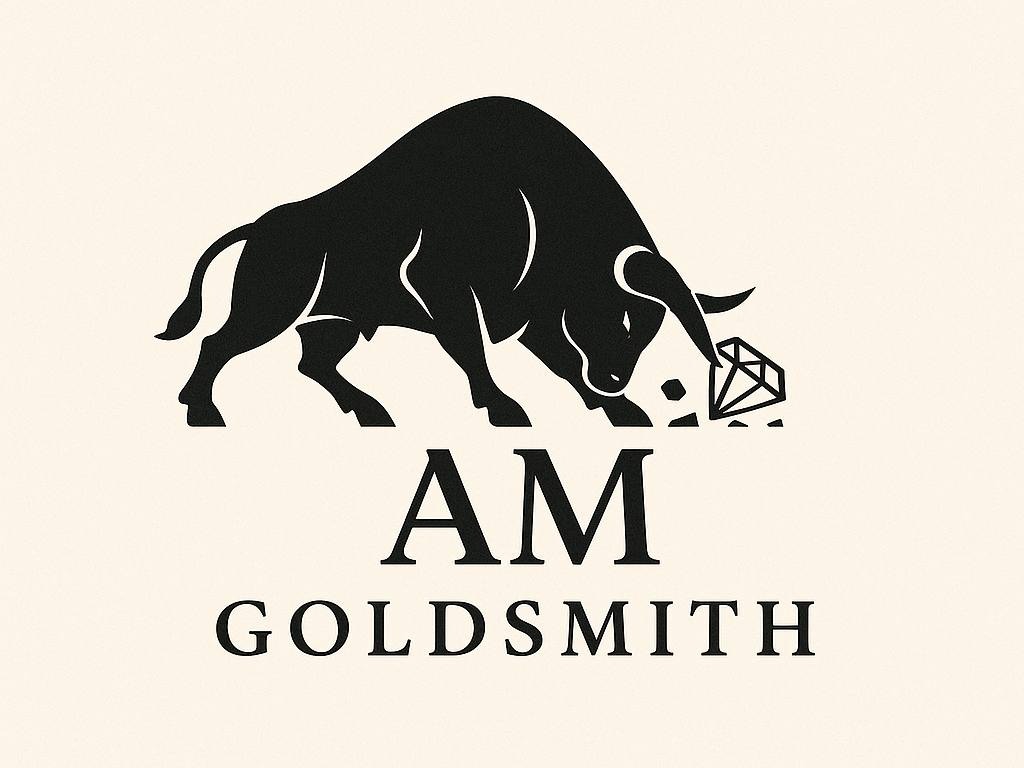
4. Connection procedure
Online order or visit to a store
- Prepare your documents: passport, work permit or residence permit, proof of address (rental agreement, utility bill).
Select installation date and time
- Providers usually offer an engineer within 5–7 business days; for an additional fee, you can speed this up to 1–2 days.
Connection report and quality check
- The engineer connects the cable/fiber optics, installs and configures the router. Test the speed on several devices (Speedtest.net) to make sure it meets the terms of the contract.
Wi-Fi setup for the whole family

- Create two networks: a main network (2.4 GHz) for devices that require range and a 5 GHz network for high-speed tasks.
- Create a guest network with a separate password for visitors.
- Enable parental controls in your router settings to limit time and access to inappropriate content for children.
Review your first bill
- Check for activation fees, equipment rentals, discounts, or credits. If there are any discrepancies, contact customer support immediately and keep a record of your request.
5. Additional recommendations
- Keep copies of contracts and emails from your provider with a list of agreed terms and conditions.
- Look for seasonal promotions: before the start of the school year or holiday periods, providers often offer free equipment rental or a discount for the first 3 months.
- Check alternative solutions: in case of interruptions with the fiber optic cable or cable connection, mobile home internet (MiFi) can be a reliable backup option.
- Update your equipment: an old router can limit your actual speed. A new device costs between $150 and $200, which pays for itself in 1–2 years thanks to its stable connection.
- Useful services for families: check your provider's network coverage on special interactive map services; this will help you avoid unpleasant surprises with your speed.
Conclusion
Careful planning, comparing packages, and setting up your equipment correctly are key to ensuring that every member of your family in Calgary has stable, fast internet. By combining an affordable plan, seasonal promotions, and an optimal network configuration, you can ensure comfortable work, study, and entertainment without unnecessary expenses or technical problems.