Google Maps is a powerful tool for planning public transportation trips in Calgary. Since 2009, Calgary Transit has integrated its data with Google Maps, allowing users to get schedules, routes, and even real-time updates. Here's how it works:
Key features of Google Maps for Calgary transportation
1. Route planning
- Enter your destination: Google Maps will automatically suggest the best options with transfers between buses and CTrain.
- Example:
- From Brentwood Station to Saddletowne Circle: Bus 23 → CTrain Red Line (travel time: 42 min).
2. Real-time arrival

Your trusted real estate agent in Calgary — Anna Hohol
- GTFS-RT data: Calgary Transit provides real-time information via the GTFS-Realtime format.
- What Google Maps shows:
- Delays due to accidents or bad weather.
- Cancelled trips (e.g., due to the closure of 7th Avenue in May 2025).
3. Interactive maps
- CTrain routes:
- Red Line (Somerset-Bridlewood ↔ Tuscany)
- Blue Line (69 Street ↔ Saddletowne).
- Bus stops: Displayed with route numbers (e.g., Route 300 for the night bus).
How to use Google Maps for transportation?
Step 1: Open Google Maps

Astropsychologist
- On a PC: maps.google.com.
- On a smartphone: Google Maps app (iOS/Android).
Step 2: Enter your destination
- Tap “Routes” → specify the starting point and destination.
Step 3: Select the “Transportation” option
- The system will suggest:
- Departure/arrival times.
- Options with transfers.
- Walking sections (for example, from the CTrain station to your home).
Step 4: Review the details
- List of routes: Travel time, number of transfers, walking distances.
- Tap on a route: To see the stops and arrival times for each mode of transportation.
Examples of use
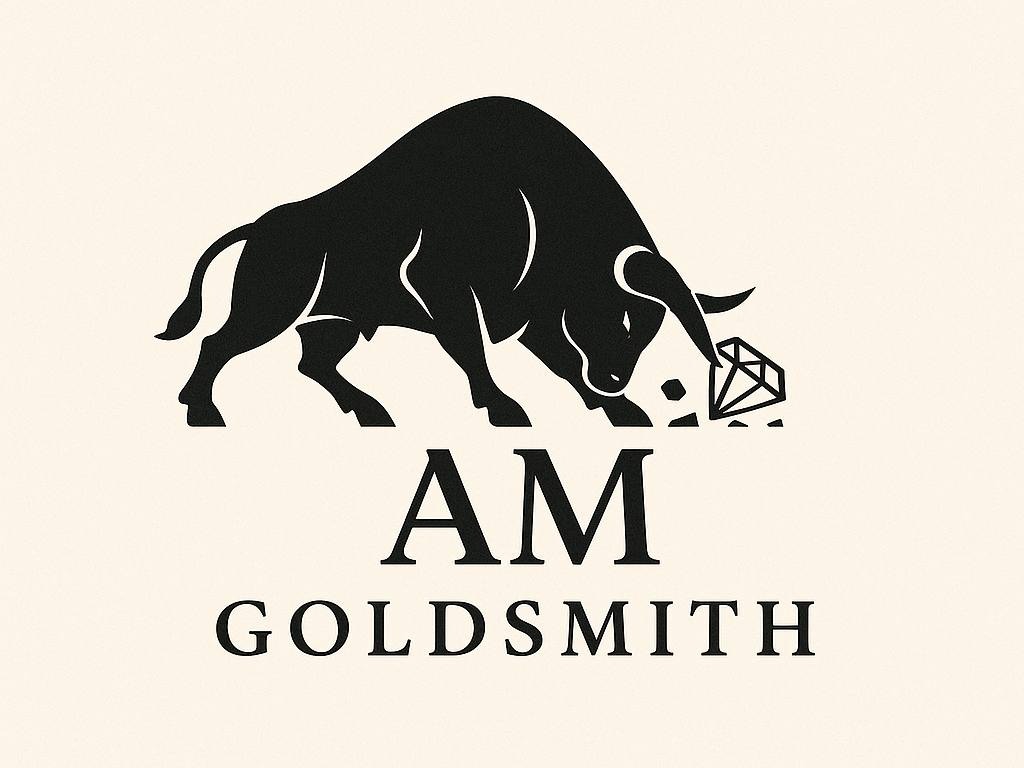
AM Goldsmith
Travel from YYC Airport to Downtown
- Google Maps will suggest:
- Bus 300 → CTrain Red Line (time: 45 min).
- Taxi (time: 25 min, cost: ~$35 CAD).
- Real-time updates: If the CTrain is delayed, the app will notify you.
Daily commutes
- Set up “Regular routes”: Google Maps will remember your frequent trips and show you the current schedule.
Limitations

Ukrainian Mechanic
- Offline mode: Downloaded maps do not show schedules (only geography).
- Details: Some infrequently used bus routes may be displayed inaccurately.
Alternatives
- Calgary Transit app (My Fare): For e-tickets and accurate updates.
- Transit App: Real-time integration and user reviews.
Conclusion
Yes, Google Maps in Calgary shows transit schedules, routes, and real-time updates. For the most accurate results:
- Check the app 10–15 minutes before departure.
- Follow Calgary Transit on Twitter.
- Use GTFS-Realtime data for developers if you are creating your own app.