The UAConnect Calgary portal is an interactive platform for the Ukrainian community in Canada, where companies can promote their services, attract customers, publish advertisements, and join a network of partners. If you have a business in Calgary or Alberta, registering a corporate profile on the portal is the first step toward establishing your presence in Canada's popular Ukrainian business community.
🔹 Step 1. Go to the company creation page
Follow the link: 👉 https://calgary.uaconnect.ca/cabinet/company/companies/create
Before you begin, make sure that:
- You are logged into your UAConnect personal account (if not, register an account)
- You have filled in the basic information in your profile
🔹 Step 2. Fill in detailed company information
In the company registration form, you need to complete several steps in sequence:
2.1 Company details

In this section, fill in the basic information about your business:
- Company name
- Type of ownership (corporation, private business, partnership, etc.)
- Logo
-
Business category
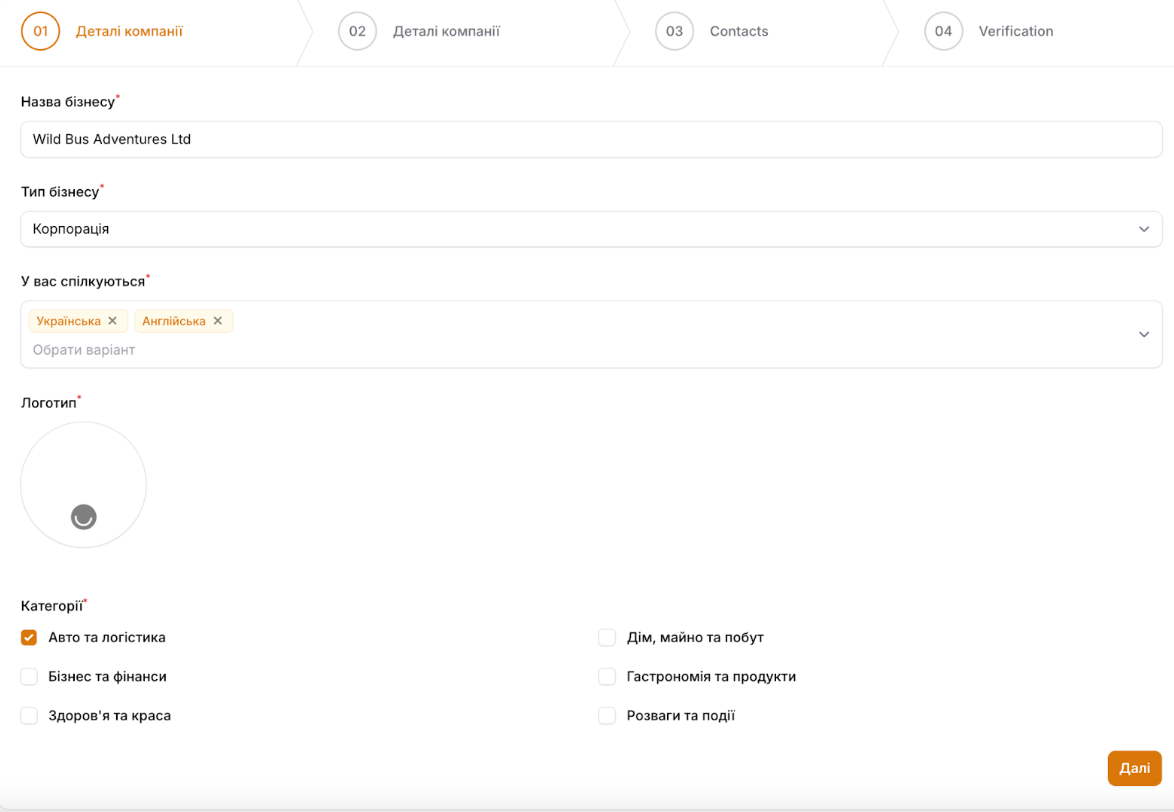
2.2 Selecting a company category
Select the category that your business belongs to:
- For example: Real Estate Services, Construction, Financial Consulting, Medicine, Education, Handmade Goods, etc.
This category helps customers find your company in the directory faster.
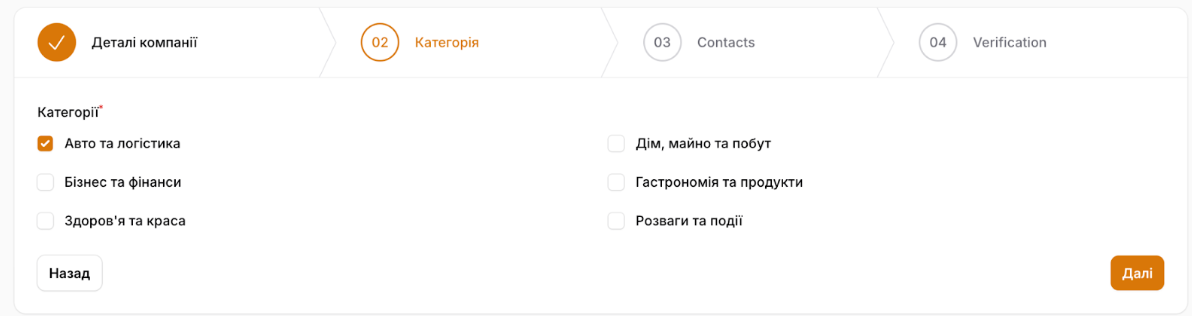
💡 Tip: Evaluate which category already has similar businesses — this will help you better position your profile.
2.3 Creating company contacts
After selecting a category, go to the contacts section.
Public contacts
Fill in the information that will be visible to customers:

- Phone number
- Links to messengers (Telegram, Viber, WhatsApp)
- Address for visitors or warehouse
- Working hours
Private contacts
Information for the UAConnect portal administration (not published):
- Contact person for communication with the administration
- Phone number and email address of management
- Legal address (if different from public address)
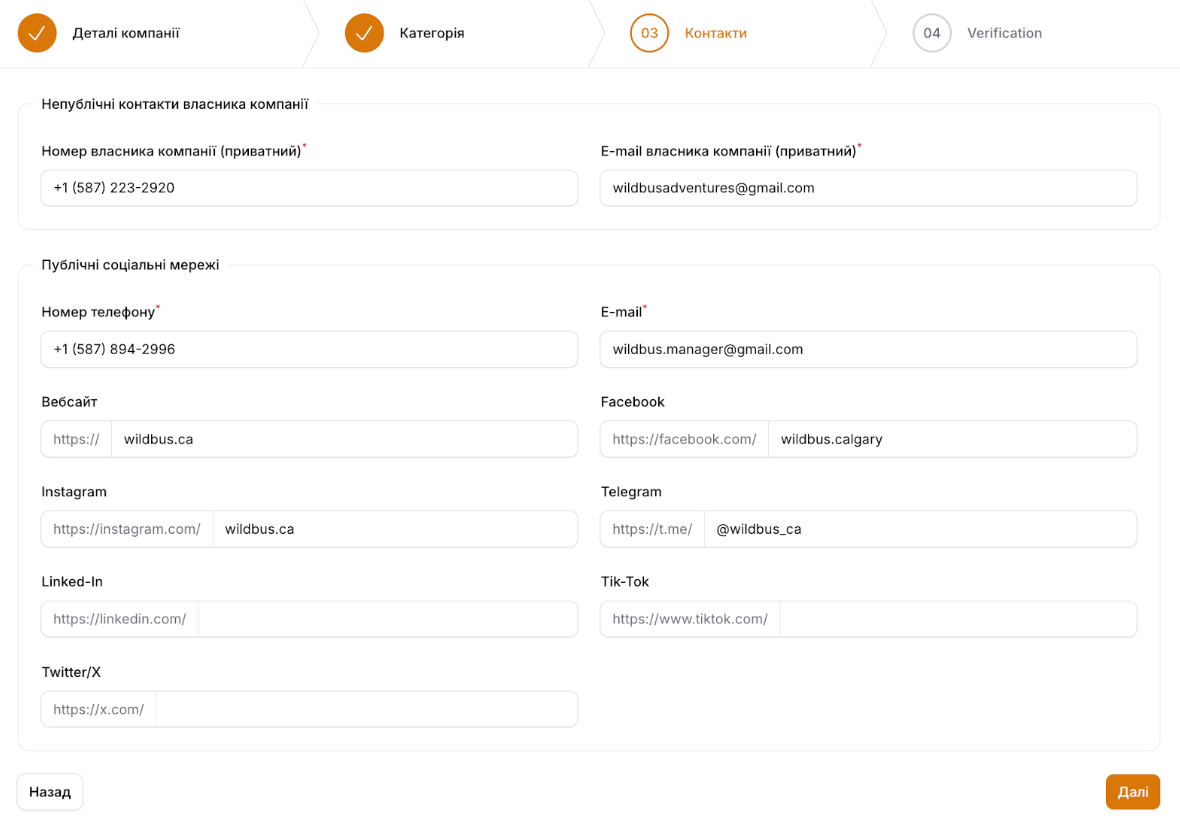
2.4 Uploading company documents
Next, you need to confirm the legality of your activities. Select the type of documents according to the form of ownership:
- For corporations: upload the company's founding documents (Certificate of Incorporation, Business License, etc.).
- For private entrepreneurs: a copy of your ID or business registration with your entrepreneur number.
⚠️ Important: documents must be in PDF, JPEG, or PNG format and not exceed 10 MB. Documents are used for internal verification only — they will not be made public.
After filling in all the fields, click “Submit company for verification”, then confirm the action.
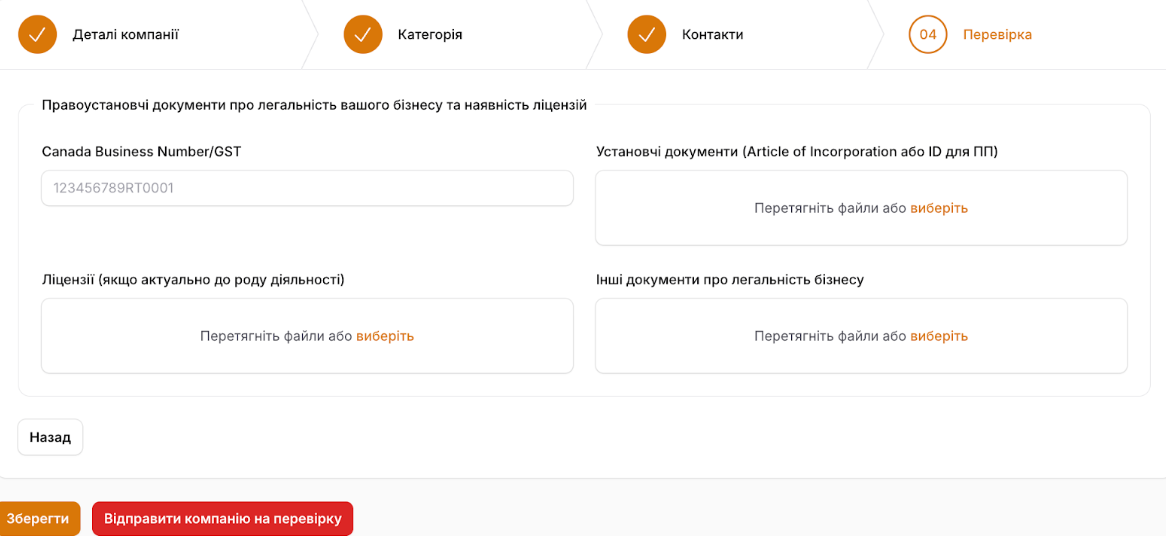
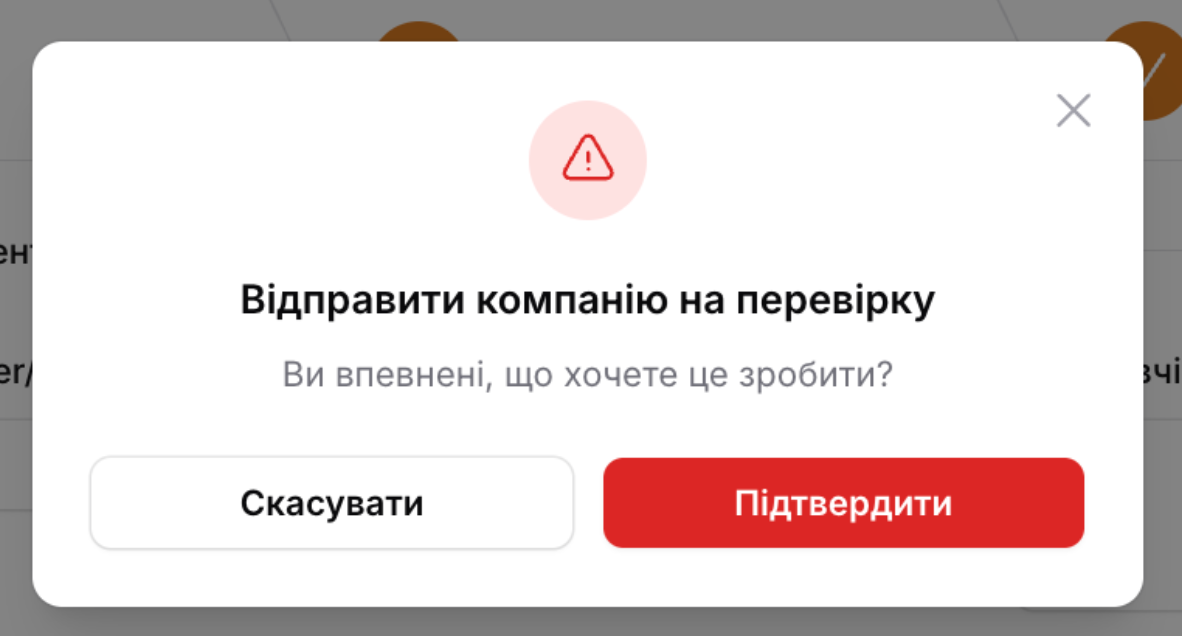
🔹 Step 3. Creating an address, representatives, and working hours
After submitting the company for verification, a section with three additional tabs will be available at the bottom of the page:
3.1 Company representatives
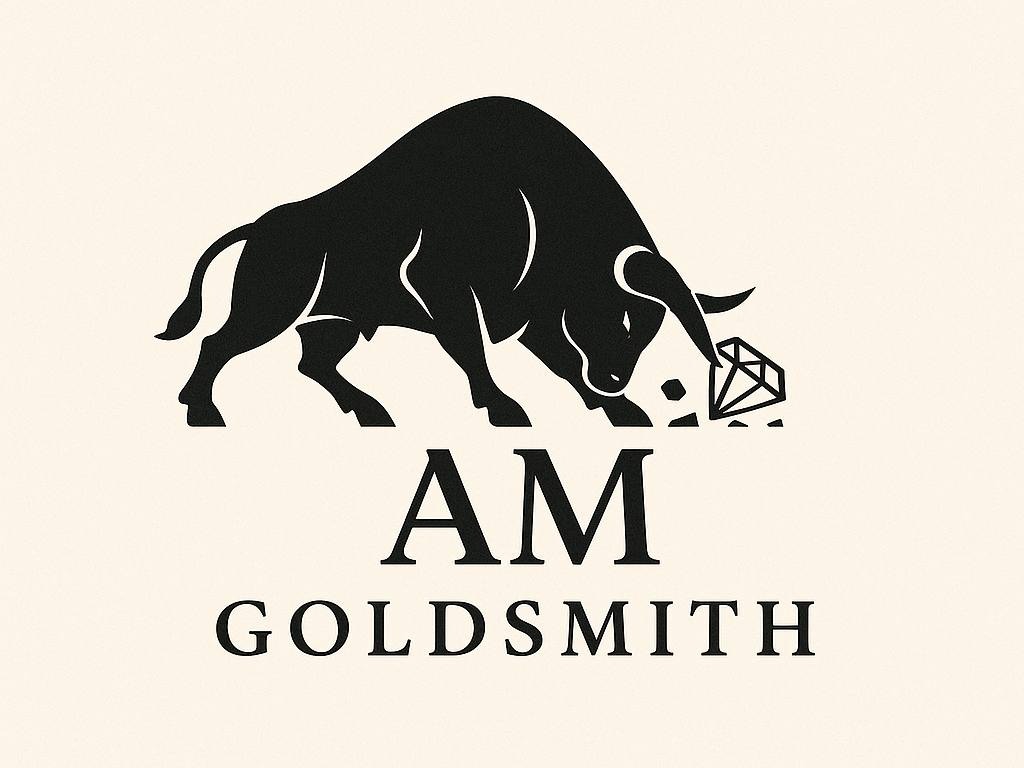
- Open the “Representatives” tab
- Click the “Add representative” button
- Enter the employee's name, position, email, and phone number
- If necessary, add a photo or brief information about their role
This will help users see who is responsible for specific areas of the business.
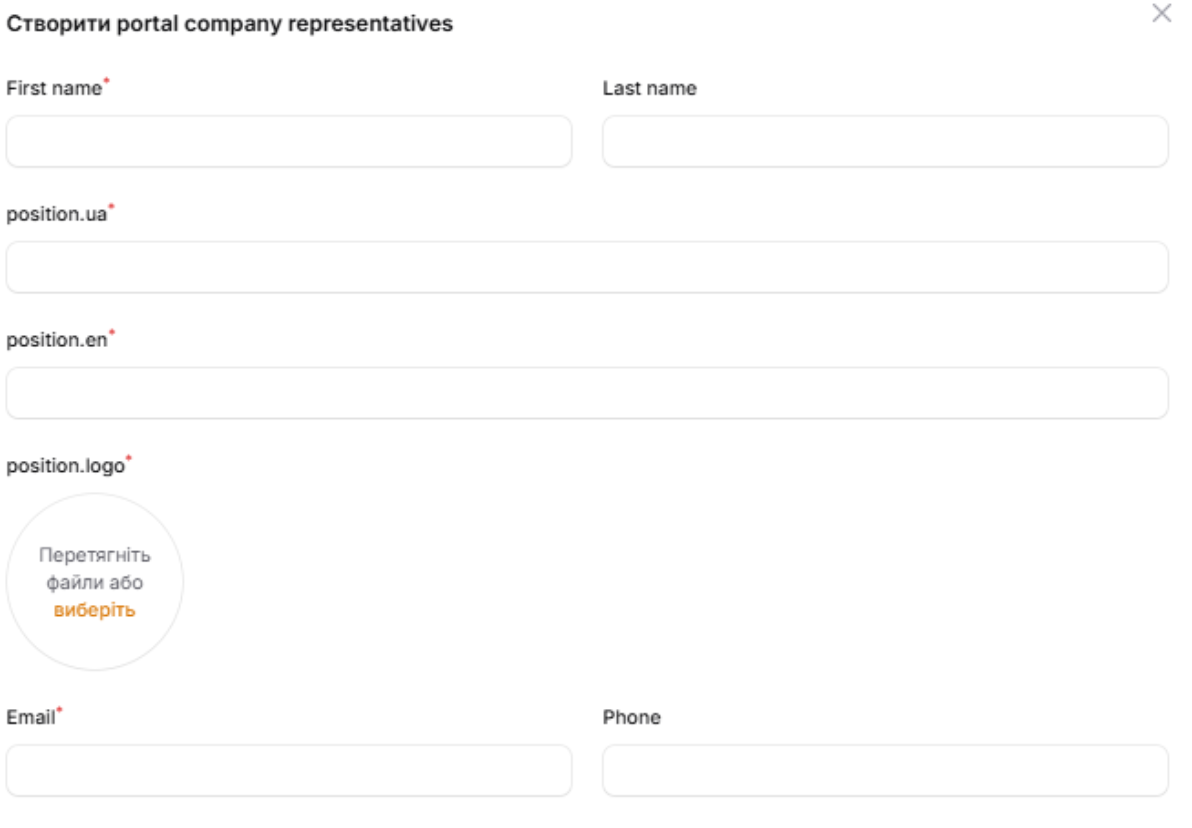
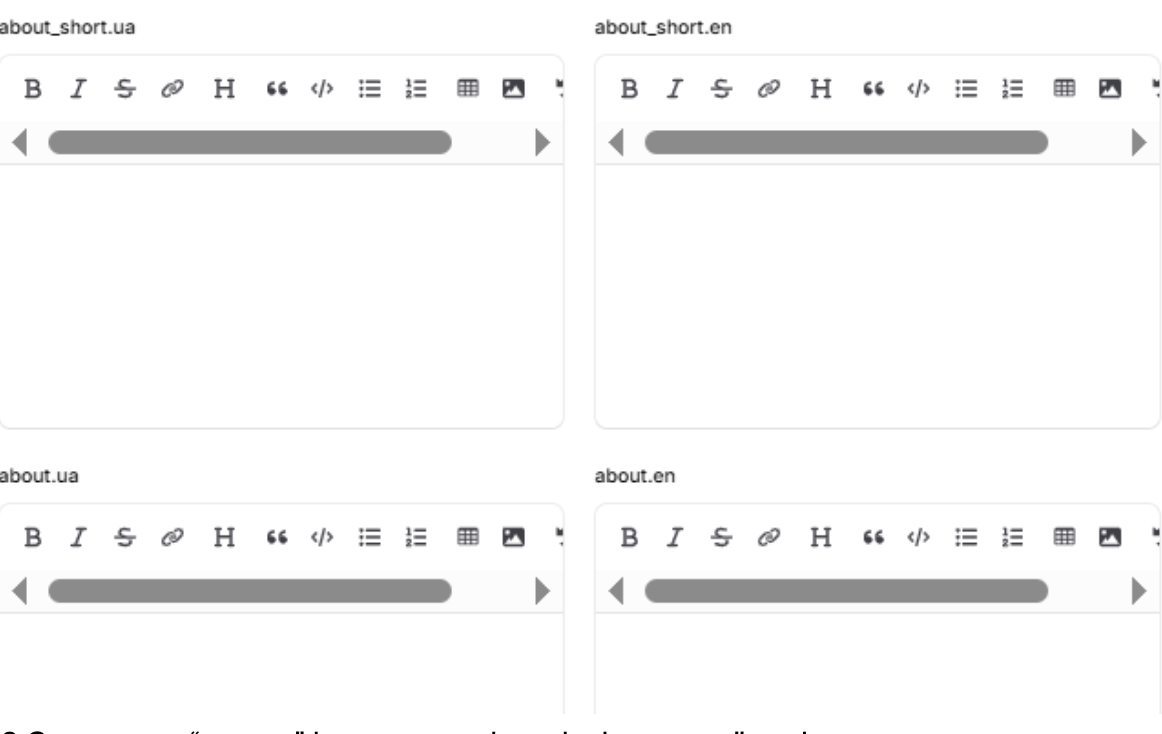
3.2 Create a company address
- In the “Addresses” tab, add:
- Location name (e.g., “Calgary Office”)
- Full address (street, city, postal code, province)
- Google Maps link (optional)
- If your company has multiple branches, add them separately
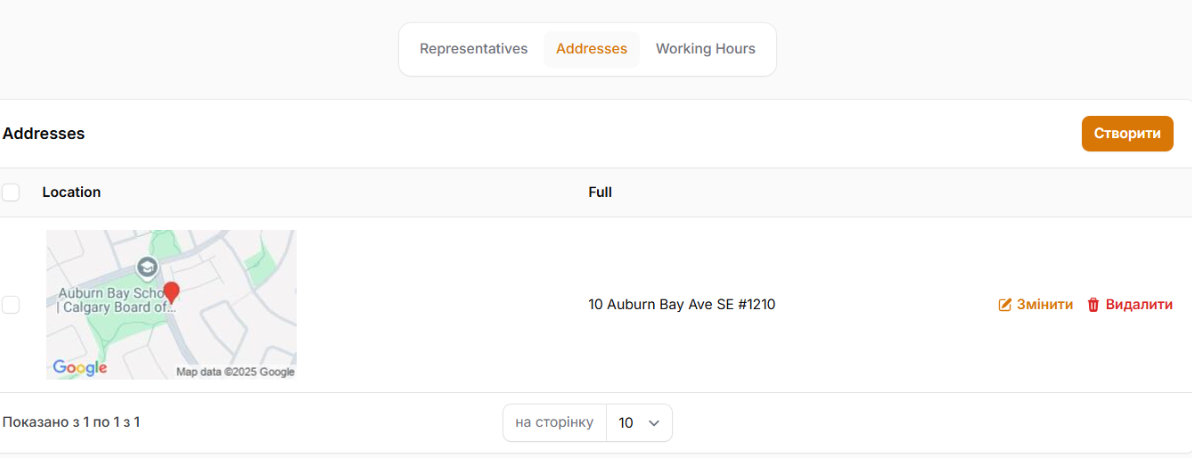
3.3 Business hours
- Go to the “Business hours” tab
- Specify the days and hours of operation (e.g., Mon–Fri 9:00 a.m.–6:00 p.m.)
- If necessary, mark weekends or holidays
🔹 Step 4. Moderation and publication
After filling in all the details, the company will be checked by the portal administrator. The typical verification period is up to 48 hours.
After approval:

✅ Your company will appear in the UAConnect catalog ✅ Customers will be able to find you in the portal categories ✅ You will be able to edit data, add photos, publish news, promotions, etc.
If you encounter any errors or have any questions, please use the support form in your profile or write to the UAConnect portal administration @viktoriya_93v
🧭 Summary
Registering a company profile on UAConnect Calgary is a 4-step process:
- Fill in the basic information in the company creation form.
- Select a category and create contacts.
- Upload documents to confirm your business.
- Specify representatives, address, and business hours.
After approval by the moderator, you will receive a fully functional company profile on the network of Ukrainian entrepreneurs in Canada.
🔗 Register your company today: 👉 https://calgary.uaconnect.ca/cabinet/company/companies/create