On the innovative UAConnect Calgary portal, every user or company can independently add their service: from courier services to psychological counseling and legal support.
Here's how to do it in the most professional way.

Your trusted real estate agent in Calgary — Anna Hohol
1. Go to the “Services” section of your account
- Log in to your personal account on the portal.
- Select the Services tab.
- Click the “Create” button to open the service creation wizard.
2. Fill in all categories for the new service
a) Add a description of the service, including an English version

Astropsychologist
- In the appropriate field, enter the name of the service in Ukrainian and English.
- Add a detailed description of your service: advantages, process, uniqueness, conditions.
- Format the description in markdown — use headings, lists, and highlighting for better readability.
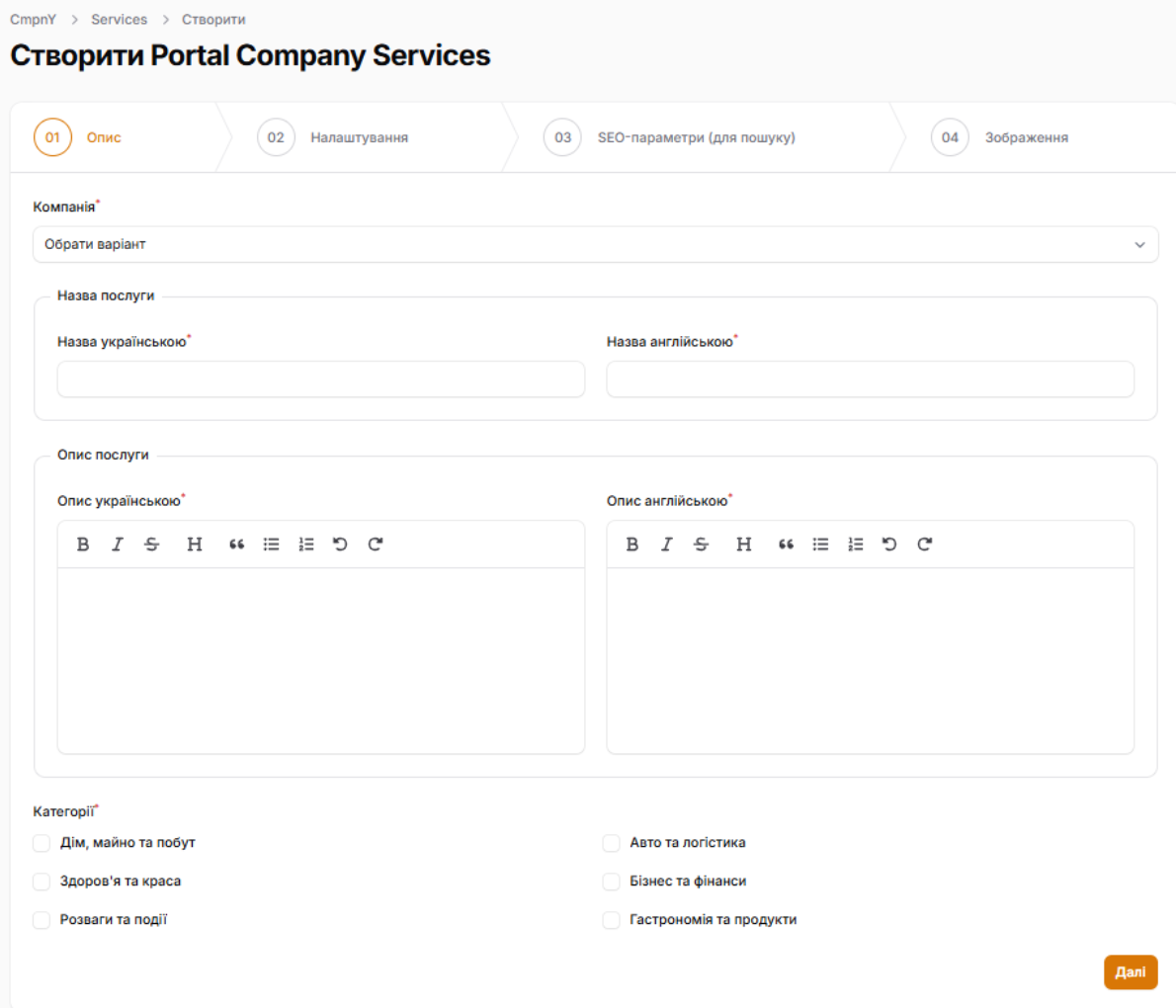
b) Fill in all the “settings” — service features in two languages
- Enter geolocation, representatives, additional details.
- Where necessary, duplicate the information in English next to the Ukrainian text.
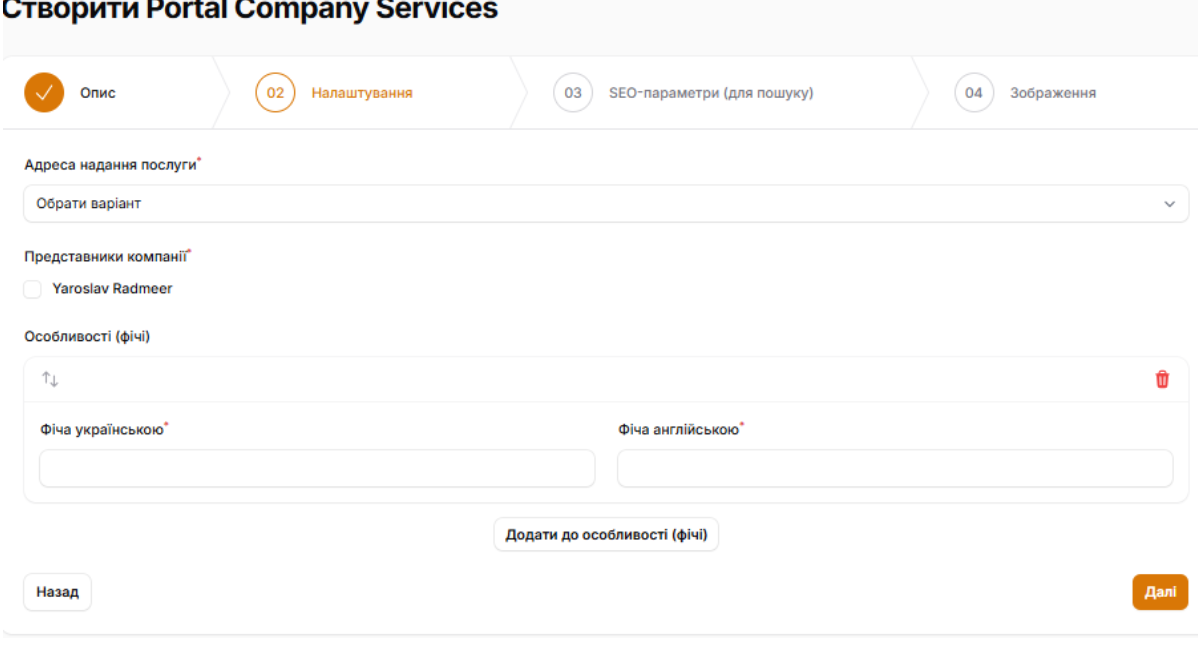
c) Enter SEO parameters
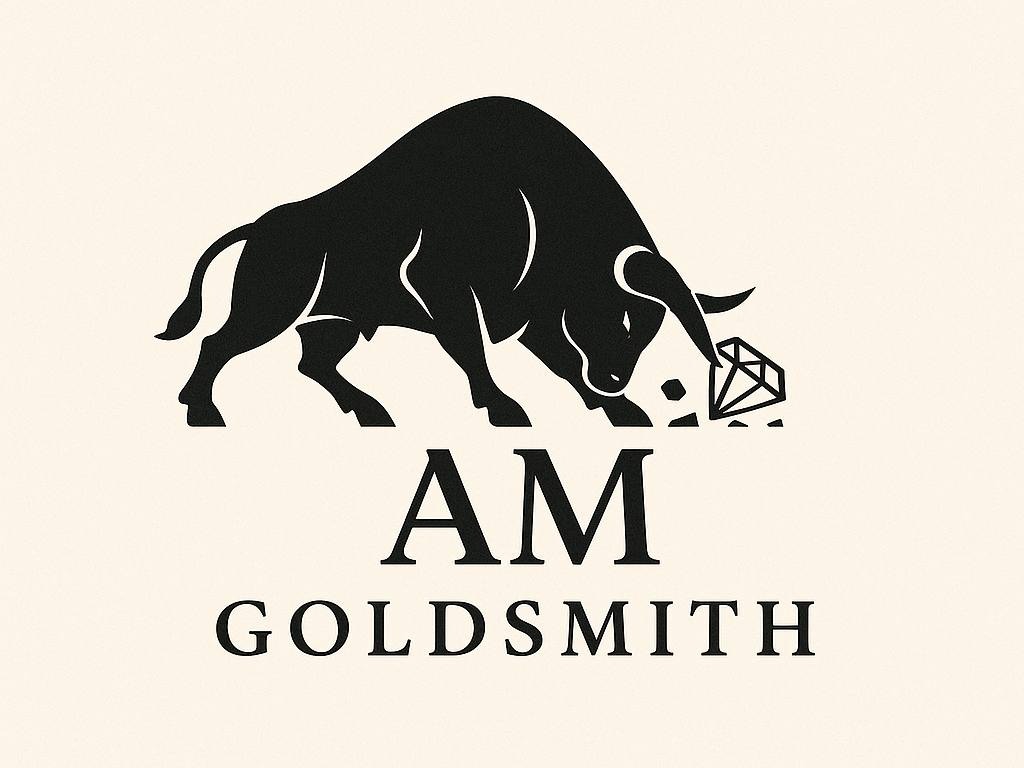
AM Goldsmith
- Fill in meta tags, and descriptions for Google and search engines.
- In the SEO description field, provide a short English and Ukrainian version.
- Specify popular keywords in Ukrainian and English (for example: “delivery Calgary,” “parcel delivery Calgary”).
- This increases the chances that your service will be found on the Internet.
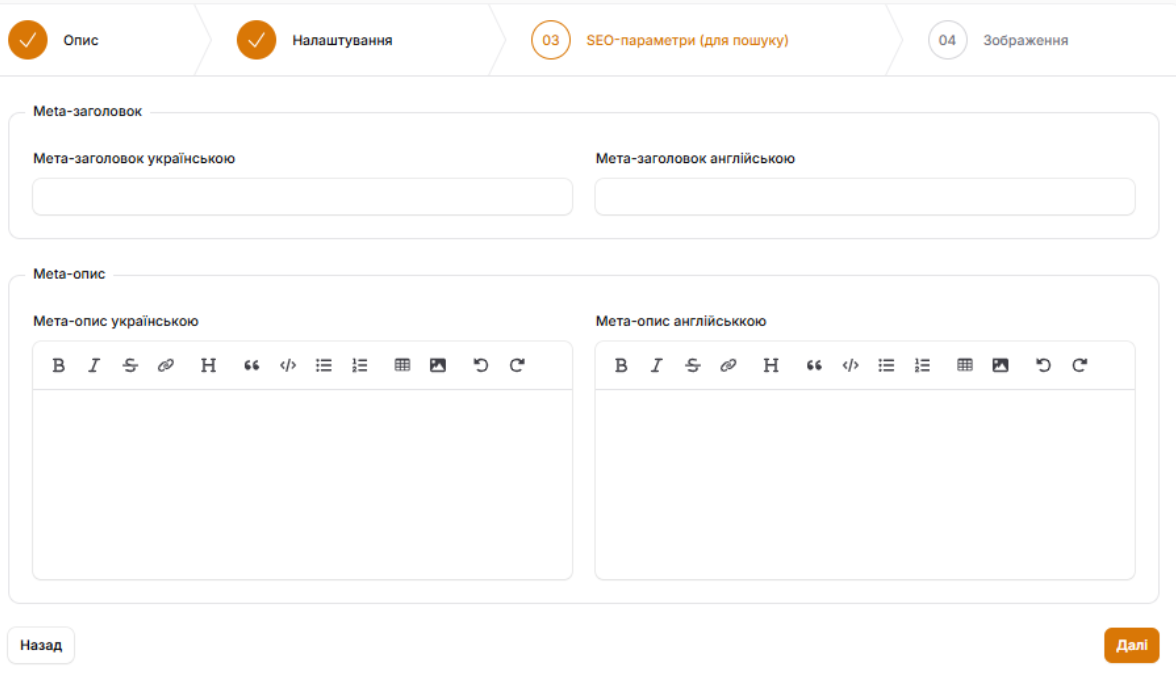
d) Upload photos for the service
- Add at least two photos:
- Main photo: will be used as a preview card for the service on the portal.
- Detailed photo: will be displayed on the service page itself and in search results.
- Follow the size and format requirements (usually JPEG/PNG).
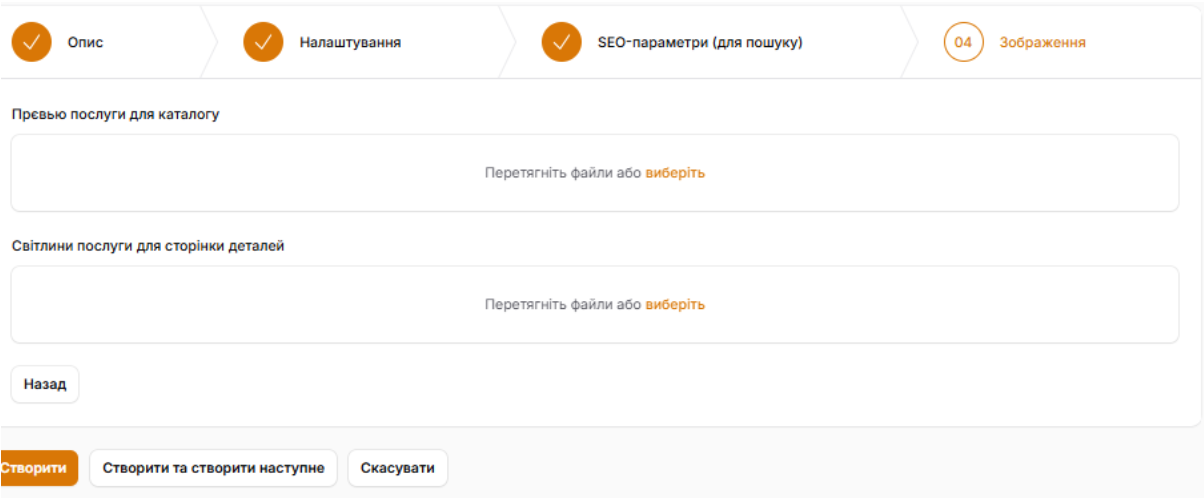
3. Check all the information and click “create”
- Look at the preview of the service and make sure there are no errors.
- Click “Create” — your service will be sent for moderation.
- Once the moderator approves the service, it will appear in the UAConnect Calgary catalog.
Helpful tips

Ukrainian Mechanic
- Don't forget to duplicate the information in English — this will allow you to reach a wider audience.
- Use headings in your description; format lists using “-” for easy reading.
- Add contacts, social media, and links to increase your chances of getting orders.
UAConnect Calgary — your resource for business development and new customers!