Setting up mobile internet in Calgary is a basic necessity for every newcomer, as a stable network connection provides access to important services, navigation, communication, and work. All major Canadian carriers with modern 5G networks are available in Calgary, and the setup process depends on the carrier, device type, and specific user needs.
Overview of mobile networks in Calgary
Coverage quality of major carriers
In Calgary, the three major carriers provide the best mobile internet speeds and coverage:
-
Bell Mobility leads in 5G speed with a median download speed of 166.60 Mbps and an upload speed of 14.25 Mbps. Bell covers over 99% of Canada's population and has the largest 4G network in the country. In Calgary, Bell provides stable coverage in both the city center and the suburbs.
-
Telus ranks second in overall performance with a download speed of 174.45 Mbps on 5G. Telus and Bell share network infrastructure in western Canada, providing identical coverage of 28.8% of the country. In Opensignal's February 2025 report, Telus topped the 5G availability ranking with a score of 14.2%.
-
Rogers Communications has the most reliable network with a consistency score of 88.2% and the highest 5G availability at 83.9%. Rogers covers less territory (about 20% of Canada) but reaches 97% of the population thanks to its focus on urban areas.
Regional characteristics of Calgary
According to Speedtest Intelligence, Calgary ranks 8th among Canadian cities for mobile internet speed with a median speed of 117.53 Mbps. Alberta ranks third among provinces with a median speed of 101.37 Mbps.
Users in some areas of Calgary report issues with Telus internet speeds, especially in newer residential areas such as Nolan Hill, Carrington, Kincora, and Seton. This may be due to network congestion in rapidly developing areas.
Choosing a carrier and plan
Major carriers for newcomers
-
Telus Newcomers Program offers special Welcome plans for newcomers starting at $65/month. Telus accepts international documents for verification and offers special credit check terms. The company is a Canoo Newcomer Equity Partner, which provides additional discounts.
-
Rogers Newcomers Program offers plans starting at $60/month with Auto-Pay, free international SMS, and 1,000 international minutes. Rogers offers phone financing starting at $0 down with no interest, subject to credit approval.
-
Bell Canada has the most expensive plans among the major carriers, but offers Elite plans starting at $80/month with unlimited data. Bell Internet customers receive a $15/month discount on their first mobile plan.
Budget alternatives

Public Mobile (Telus network) offers 5G plans starting at $40/month with no contracts and free eSIM activation. Public Mobile uses a subscription system with stable monthly payments.
Freedom Mobile offers the cheapest prepaid plans starting at $5/month with unlimited calls and texts in Canada, the US, and Mexico, plus 100MB of data. However, Freedom's coverage is limited to major cities.
Lucky Mobile (a Bell subsidiary) offers budget plans with free eSIM activation and mobile hotspot. Lucky Mobile is available at over 7,000 retail locations across Canada.
Activation and setup process
Required documents
To activate mobile internet in Calgary, you will need:
- Valid ID (passport is best for foreigners)
- Proof of Canadian address (rental agreement or utility bill)
- Letter of acceptance (for students)
- Study permit (if applicable)
Important: You do not need to provide your Social Insurance Number (SIN) — it is not required to open a mobile account.
Activation through stores
Official carrier stores in Calgary provide the best service and support:
- Bell/Virgin Plus: Chinook Centre, Sunridge Mall, Market Mall, Southcentre Mall
- Rogers: The CORE, Deerfoot Meadows, Crowfoot Crossing
- Telus: located in all major shopping centers
- Mobile Klinik: Chinook Centre (Unit #0243A, 6455 Macleod Trail) Sunridge Mall (2525 36 St NE, Unit 239A)
Alternative points of sale:
- Best Buy Express in shopping malls
- Shoppers Drug Mart (large locations with phone kiosks)
- 7-Eleven (24/7 availability)
- Canadian Tire and Walmart
Online activation
All major carriers allow online activation with home delivery of the SIM card. This is especially convenient for eSIM activation, where you only need to scan a QR code.
APN settings (Access Point Name)
Automatic configuration
Most modern smartphones automatically configure the APN when you insert a SIM card. However, manual configuration is sometimes required.
Manual APN configuration
For Android devices:

- Go to Settings → Connections → Mobile network → Access Point Names.
- Tap “New APN” or “+”.
- Enter your carrier's settings.
Bell Canada APN settings: Name: Bell APN: pda.bell.ca Proxy: web.wireless.bell.ca Port: 80 MMSC: http://mms.bell.ca/mms/wapenc MMS Proxy: web.wireless.bell.ca MMS Port: 80 MCC: 302 MNC: 610 APN type: internet + mms
Telus APN settings: Name: TELUS SP APN: sp.telus.com MMSC: http://mms.telus.com MMS Proxy: 74.49.0.18 MMS Port: 80 MCC: 302 MNC: 220 APN type: default,mms,supl APN protocol: IPv4/IPv6
Rogers APN settings: APN: ltemobile.apn MMSC: http://mms.gprs.rogers.com MMS Proxy: mmsproxy.rogers.com MMS Port: 80 APN Type: internet + mms APN Protocol: IPv4/IPv6
iPhone settings
iPhone usually configures APN automatically. If manual configuration is required:
Settings → Cellular → Cellular Data Network → APN
Enter the appropriate carrier settings.
eSIM activation in Calgary
Advantages of eSIM
eSIM technology allows you to:
- Quickly switch carriers without physical SIM cards
- Dual SIM functionality
- Instant activation via QR code
- Environmentally friendly (no plastic cards)
Carriers that support eSIM
Bell, Rogers, Telus, Fido, Fizz — all support eSIM. Activation is possible:
- Online via your personal account
- In brand stores
- Via the mobile app
Compatible devices:
- iPhone XS or newer
- Google Pixel 3 series or newer
- Samsung Galaxy S21, Z Fold 3, Flip 3, Note20 or newer
eSIM activation process
-
Check your device's compatibility on your carrier's website
-
Select a plan online or in the app
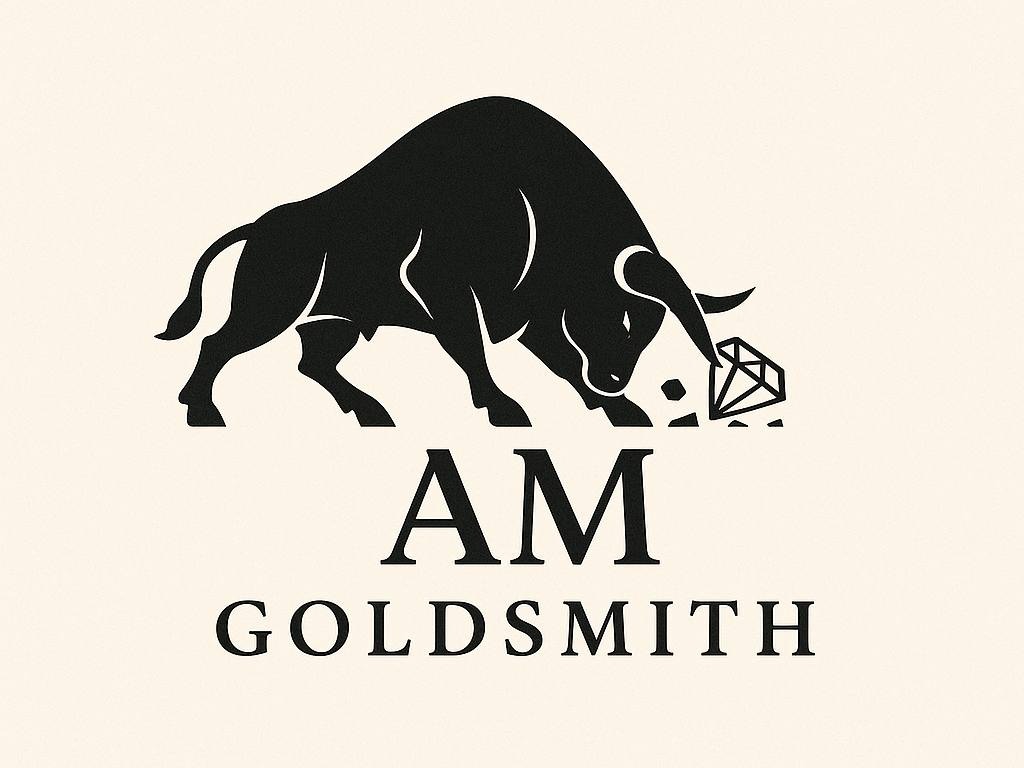 AM Goldsmith
AM Goldsmith -
Get a QR code from your carrier
-
Scan the code in Settings → Cellular → Add a plan
-
Confirm activation and wait for the connection
Troubleshooting mobile internet issues
Slow internet speed
First steps for troubleshooting:
- Restart your device
- Turn off WiFi to check if the problem is with your cellular connection
- Check the signal (1-2 bars — low quality)
- Turn on data in settings
Additional steps:
- Check your data limit in your personal account
- Turn airplane mode on/off for 30 seconds
- Update your software
- Check if the network is set to “Automatic”
Problems with specific apps
- iPhone: Settings → Cellular → App Data Access
- Android: Settings → Apps → Permissions → Mobile Data
Problems with 5G connection
- Switch to LTE
- Check 5G coverage in your area
- Contact your carrier
Reset network settings
- iPhone: Settings → General → Transfer or Reset iPhone → Reset → Reset Network Settings
- Android: Settings → System → Reset options → Reset WiFi, mobile data, and Bluetooth
- Samsung: Settings → General management → Reset → Reset network settings
Optimizing mobile internet for different needs
For students
- Research plans online before visiting the store
- Prioritize data packages for education
- International calling to stay in touch with family
- Free phone at International Student Services (MSC 275)
For professional use
- Unlimited data plans (Bell Elite, Rogers Infinite)
- Mobile hotspot for working on your laptop
- 5G+ coverage for fast downloads
- International calls
For families
- Discounts on additional lines (Bell, Rogers)
- Data sharing
Alternative Internet solutions
Home 5G Internet

- Rogers 5G Hotspot from $50/month
- Rogers 5G Home Internet from $60/month
- Portable and 30-day guarantee
Local providers
Moby Internet (Calgary-based):
- Speeds up to 1000/1000 Mbps
- No contracts
- Local 24/7 support
- Starting at $70/month for internet + TV
Tips for optimal use
Monitoring data usage
- Through operator apps (MyBell, MyRogers, My TELUS)
- In device settings
- Set up limit alerts
Save traffic
- Use WiFi
- Turn off automatic app updates over mobile networks
- Reduce video quality
- Use offline modes
Mobile Internet security
- Do not use public WiFi for banking
- VPN for confidential transactions
- Update your OS
- Download apps only from official stores
Special support programs
For Ukrainian refugees
- Programs for newcomers from Telus, Rogers, Bell
- Consultations in Ukrainian through Alberta Supports: 1-877-644-9992
- Ukrainian Credit Union — financial assistance
For people with disabilities
- 30-day trial period
- Additional setup support
- Special rates
Future trends in mobile internet in Calgary
Development of 5G networks
- Speeds increasing to 1+ Gbps
- Better coverage in the suburbs
- 5G SA technology
Competition and prices
- Acquisition of Freedom Mobile by Videotron
- New 3.5 GHz auctions
- Possible price reductions and service improvements
Conclusion
Setting up mobile internet in Calgary is a simple process that requires choosing the right carrier, plan, and technical setup. Bell and Telus offer the best 5G coverage, Rogers has the most reliable connection, and Public Mobile and Freedom are budget-friendly options.
We recommend that newcomers start with special newcomer programs, test the network during the trial period, and choose the best plan. Proper APN setup, data usage monitoring, and knowledge of troubleshooting methods will ensure stable mobile internet service in Calgary.