Social media has become the main channel through which Ukrainians in Calgary coordinate housing, work, education, volunteering, and leisure activities. Below is a practical guide to help you quickly find and join the most active online communities.
1. Main platforms and their specifics
| Platform | Why search here | Search tips |
|---|---|---|
| Largest groups by number of members; events with tickets; marketplace for rentals | 1. In the “Search Facebook” bar, enter “Ukrainians Calgary” or “Ukrainian newcomers YYC” 2. Filter by Groups → Public/Private |
|
| Telegram | Quick announcements: jobs, furniture, rallies; minimal moderation | 1. Open t.me in your browser 2. Add the keywords “YYC,” “Calgary,” “UA” (for example, t.me/UAnewcomers_StStephens) |
| Posters for fairs, cultural events; stories with live reports | Search for hashtags #yycukrainians, #calgaryukrainian, #yycmarket |
|
| “Housing Alerts” and “Jobs” chains – small but very responsive | Join via invitation links posted on Facebook groups or on the CFN/CIWA websites | |
| Professional networking, IT and NPO volunteer positions | In the Groups section, enter “Ukrainian Professionals Calgary” |
2. Directory of the most popular groups (July 2025)

Your trusted real estate agent in Calgary — Anna Hohol
| Group/channel name | Platform | Topic | Members |
|---|---|---|---|
| Ukrainian Newcomers in Calgary / Home | Housing, furniture, carpooling | 17,700 | |
| Ukrainians of Calgary (UCC) | Events, protests, job vacancies | 14,200 | |
| Ukrainian Women in Calgary | Support for mothers, careers, mentoring | 6,300 | |
| @UAnewcomers_StStephens | Telegram | Job openings, church announcements | 13,200 |
| @YYCUkrainianMarket | Gastro-fair announcements | 7,100 | |
| CFN Housing Alerts | Urgent apartment requests | 2,400 | |
| UCPBA Members & Friends | Business networking, grants | 1,800 |
3. Step by step: how to search and join
3.1 Facebook
- In the search bar, type “Ukrainian Calgary” → select Groups.
- Read the descriptions: look for keywords such as “YYC,” “Calgary,” “UCC,” and “newcomers.”
- Click Join group; answer the introductory questions (location, compliance with rules).
3.2 Telegram

Astropsychologist
- Open the Telegram app.
- In the global search, type: UAnewcomers, YYC, CalgaryUA.
- Select the channel → Join.
- Turn on “Mute notifications” to avoid overload.
3.3 Instagram
- In the Search field, enter
#yycukrainians→ go to the Recent tab. - Open the profiles of the most active authors (market, choreography, events).
- Click Follow + turn on 🔔 Notifications for Stories.
4. Search keys and hashtags
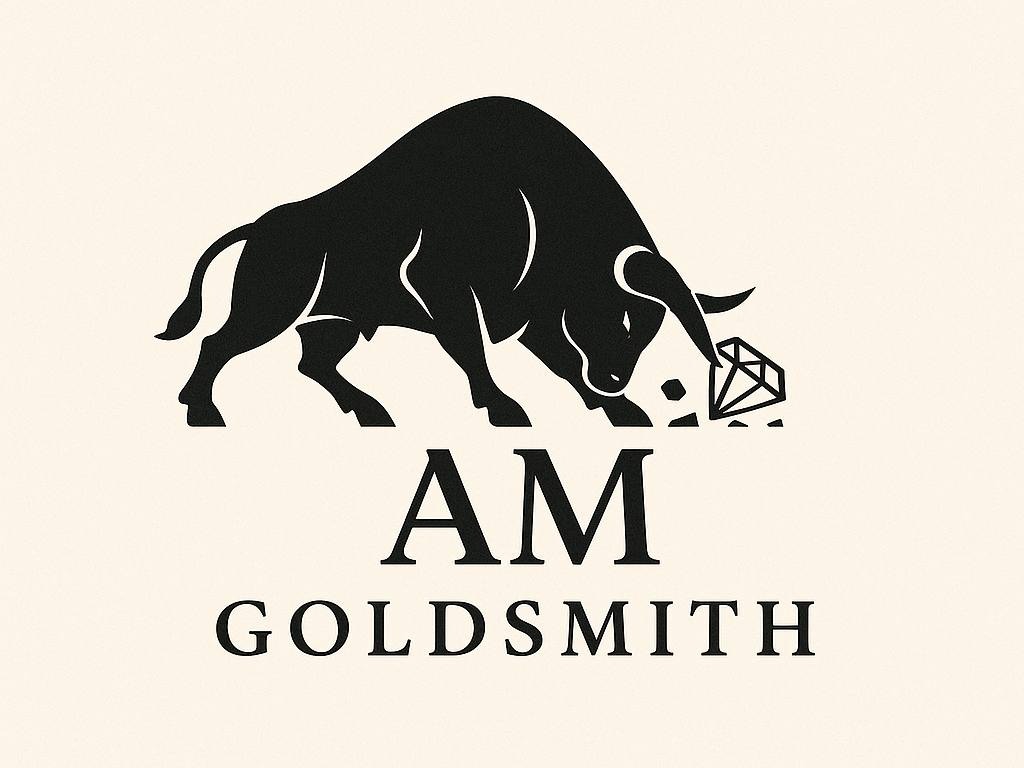
AM Goldsmith
| Platform | Effective keywords | Working hashtags |
|---|---|---|
| Ukrainians Calgary, Ukrainian newcomers YYC, UA Calgary moms | — | |
| Telegram | UAnewcomers, YYC_UA, CalgaryUA_help | — |
| — | #yycukrainians, #yycuaid, #calgaryukrainian | |
| Ukrainian business Calgary, UCPBA | — |
5. Etiquette and safety
- Check administrators: on Facebook — in the About → Moderators section.
- Do not post personal information (passport, SIN) in open chats.
- Follow group rules: political debates and irrelevant advertising are prohibited.
- Report fraud to the admin and use the Report tool.
6. Tips for newcomers
- Save posts (Save Post / Pin Message) for quick access.
- Set up Email Summary notifications (Facebook → Settings → Notifications).
- Search for housing through Facebook Marketplace using the keyword “Ukrainian.”
- Combine online and offline: many chats organize “coffee+” meetings.
7. Resource aggregators

Ukrainian Mechanic
| Website / page | What it contains |
|---|---|
| calgaryucc.ca/community-calendar | Single calendar of UCC-Calgary events |
| uatoabinfo.ca → Social Media | Links to provincial FB/Telegram groups |
| stvlads.com → Social Support Network | Directory of support chats + instructions |
Conclusion
Calgary's social media offers a full range of Ukrainian communities, from large support groups for newcomers to niche chats for IT professionals and moms on maternity leave. Use the tips and advice provided to quickly find relevant communities and stay up to date on current events and opportunities.