Moving abroad always comes with a host of questions and concerns. In addition to packing their belongings and finding a place to live, immigrants and temporary expatriates face the need to maintain stable and secure access to the most important online services they have become accustomed to during their life in Canada. This applies primarily to banking services (online banking, mobile apps for payments and transfers), Canadian Revenue Agency (CRA) systems, through which they file returns and receive tax refunds, as well as other mobile apps — from insurance and pension plans to government portals where they obtain information about health insurance or social benefits. Maintaining reliable and uninterrupted access to all of this becomes one of the key tasks before departure.
Imagine this situation: you receive a letter from the CRA asking you to clarify information on your tax return, but your Canadian phone number is no longer valid, and without two-factor authentication, you cannot log into your account. Or you need to pay a utility bill at a Canadian bank urgently, but when you try to log in, the mobile app requires confirmation via SMS to your old number. Without proper preparation, these simple tasks can turn into a real challenge. That is why, before leaving Canada, you need to come up with a clear plan of action that will ensure the smooth operation of all services during your absence.
Service categories and access requirements
Before discussing specific tools, it is worth highlighting two main categories of services that you should plan to access.
The first is services that require two-factor authentication (2FA) via SMS or phone call. These primarily include online banking, e-wallets, and payments (e.g., RBC, TD, Scotiabank, CIBC, as well as mobile services such as Apple Pay or Google Pay, and card linking in Uber or Amazon apps).
The second category includes government services, such as CRA (My Account), Service Canada (My Service Canada Account), as well as provincial health insurance systems and other public portals that require login via GCKey or Bank ID. Access to these services may be complicated by the need to confirm your citizenship or permanent registration in Canada, as well as by the requirement to edit your contact information, such as your phone number or email address, while you are in the country.

Switching from SMS to code generator apps
The first thing to do before leaving is to check which of your services support alternative methods of two-factor authentication. Many banks and government portals allow you to replace SMS codes with authentication via a third-party app: Google Authenticator, Microsoft Authenticator, Authy, or other TOTP generators. That is, instead of waiting for an SMS with a code, you press a button in the app, and it generates a six-digit code that is valid for 30 seconds.
We recommend that you immediately install one of these apps on your phone and register all your accounts in it. At the same time, you should make a backup copy of your secret keys (seed) on paper or in a secure password manager (such as LastPass, 1Password, Bitwarden) so that you can restore access if you lose your smartphone or it breaks. When you no longer receive SMS messages in Canada, you will still be able to enter codes from Authenticator from anywhere.
Push notifications in banking apps
For bank accounts, it is worth checking whether your bank supports not only SMS messages but also push notifications via its own mobile app. For example, the TD MyTD app allows you to confirm your login with your fingerprint or Face ID by tapping on the notification. This is much more convenient than an SMS request and only requires an internet connection. Although there may be geographical restrictions — some banks block logins from “suspicious” IP addresses abroad — push notifications generally work much more reliably than SMS.

Therefore, before you leave, check the settings of each banking app to see which verification methods it supports and, if possible, enable push notifications and biometrics for login. Add your bank's support contacts in your preferred way (email, chat, phone) and write down emergency numbers for calls from abroad. If you have a business account with high limits or an investment portfolio, arrange for a contact number at the bank that you can call for immediate assistance.
Backup email addresses
The next step is backup email addresses. Many services send confirmations or notifications to your email, and this is also how passwords are reset. If you have a Canadian email provider (e.g., a provincial or university .ca domain), it may be difficult to continue accessing your email without physically being in Canada. Therefore, it is better to link an alternative email address to all your main accounts: Gmail, Outlook.com, or another publicly available service that you can access from abroad. After changing your backup email, make sure you confirm it via email and send a test message to yourself to make sure that the emails are not going to your spam folder.
Access to CRA and Service Canada services
One of the features of accessing CRA and Service Canada services is that you are required to update your contact information while in Canada, although technically you can access them from any IP address. To maintain access to My Account CRA, we recommend that you:
-
Confirm your account via GCKey or Bank ID in advance, making sure that all your documents (SIN, date of birth, address) are up to date.
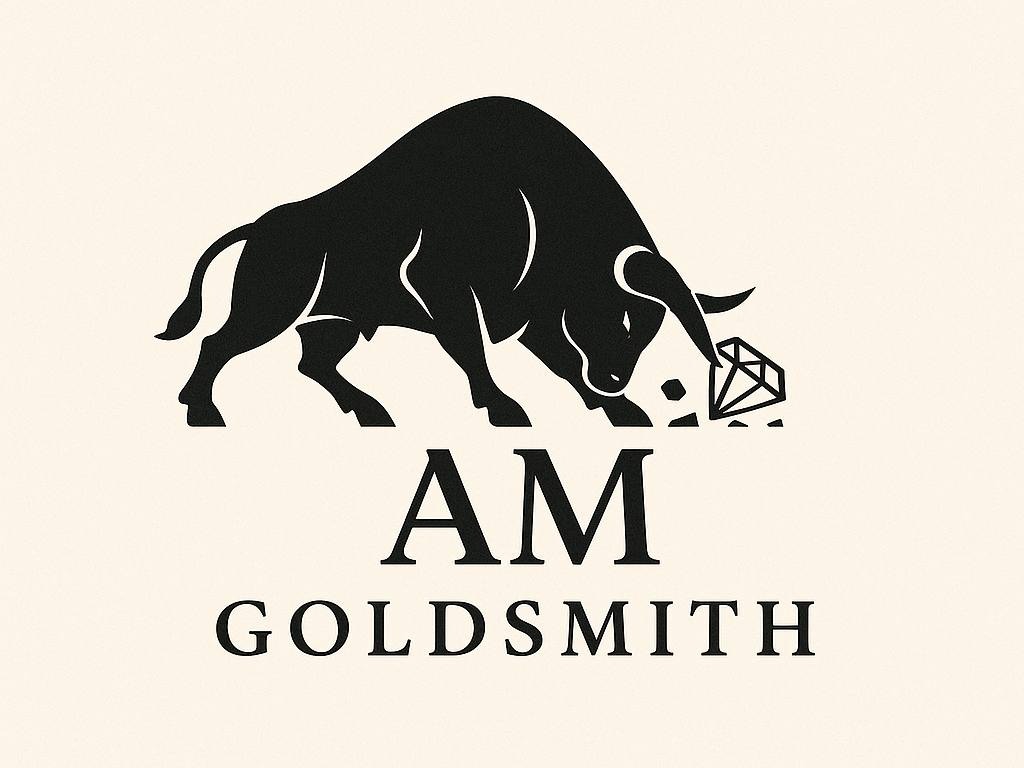 AM Goldsmith
AM Goldsmith -
Replace the SMS code with an alternative 2FA method, if available.
-
If not, purchase a virtual SIM card from a Canadian carrier with a roaming plan or eSIM to receive at least minimal SMS messages. Even one SMS every few months is enough to maintain the 2FA channel.
Other mobile apps (health insurance, pension portals)
For mobile apps of other important services — provincial health insurance, pension portals, and student services — the logic is the same: update your email, replace SMS with code generator apps, and enable push notifications. If any portals require confirmation via a code sent to a permanent Canadian number, it is best to contact support in advance and arrange to transfer 2FA to an email code or generator app. In many cases, technical support will be accommodating if you provide documents confirming your identity and explain the situation.
Using a VPN

One of the most important assets for remote access is a reliable VPN service. Many banks, government portals, and even some mobile apps block access from “suspicious” IP addresses in other countries. To avoid this problem, install a trusted VPN program with a choice of locations in Canada on your laptop and mobile phone before you leave. By connecting to a server in Toronto or Montreal, you will “hide” your actual location and gain access as if you were at home. However, you need to set up your VPN in advance, check that you can actually access all the sites you need via a Canadian IP address, and save the contact details of your VPN provider's support service in case of problems.
Password management
And finally, proper password management is just as important. If you have been storing your passwords in your browser or in notes on your computer, you should move them to a dedicated password manager with cloud storage and two-factor authentication before you leave. 1Password, Bitwarden, or LastPass will allow you to have a synchronized and secure database of your logins on all your devices — smartphone, tablet, laptop. This will allow you to regain access even if you lose one of your devices, as well as minimize the risk of forgetting or mistyping a complex password during an important transaction.
Conclusion
Moving abroad requires discipline and planning, but proper preparation will ensure that no important task — from paying your monthly bank bill to filing your tax return — is left undone due to technical limitations. Key steps: switch two-factor authentication from SMS to code generator apps or push notifications, update your backup email, set up a VPN with Canadian servers, save the contact details of all critical services, and use a reliable password manager. All of this together creates a strong shield that will allow you to focus on your new life abroad without worrying about losing access to your usual online resources.