Proper storage of tax documents is not just a bureaucratic requirement, but a key element of financial security. It can save you from fines, additional charges, and stress during a CRA audit.
The main rule: keep all tax records for at least 6 years from the end of the tax year to which they relate.
CRA's basic document retention requirements
Standard 6-year period
- Keep all tax documents (under the Income Tax Act, Excise Tax Act, Employment Insurance Act, CPP, Excise Act 2001) for 6 years after the end of the relevant year.
- Example: a 2024 return filed in 2025 must be kept until December 31, 2030.
Exceptions to the 6-year rule

Your trusted real estate agent in Calgary — Anna Hohol
- Late filing: The 6 years are counted from the date of filing, not from the year.
- Active disputes: Keep all documents until the final resolution, even if it is more than 6 years.
- Capital assets: documents relating to the purchase or sale of property and shares — 6 years after the sale.
- Dissolution of a corporation: some documents — 2 years after closure.
Which documents must be kept?
For individuals:
- Copies of tax returns
- Notices of Assessment/Reassessment
- T-forms (T4, T5, etc.)
- Receipts for all deductions
- Medical receipts, insurance certificates
- Receipts from charitable organizations + bank confirmations
- Work expense logs, travel receipts, receipts, car usage records
For businesses:
- General ledger, income/expense books
- Bank statements and canceled checks
- Invoices, sales receipts
- Documents for funds received and spent
- Payroll and deduction documents
- GST/HST records
For employers:

Astropsychologist
- Employee information, salaries, hours worked
- Taxes withheld — keep for 6 years (federal) or 3 (provincial).
Electronic storage
- Formats — any standard (PDF, Excel, jpeg, etc.)
- Ensure accessibility for CRA audits
- Everything must be decrypted/unlocked for the auditor (not password protected)
- Do not lose the “originality” of scanned copies — they must be complete, of high quality, and all information and signatures must be legible
After high-quality scanning and backup, paper documents can be destroyed.
Backup and security
- Always have at least 3 copies: 1 main + 2 backup copies on different media
- At least one of these copies should be stored outside the office/home
- Use: external drives, NAS, cloud services (Google Drive, Dropbox, OneDrive)
- Be sure to regularly check backup copies for operability
- Encrypt all data, especially when using cloud storage
Organization and search
For individuals and sole proprietors:
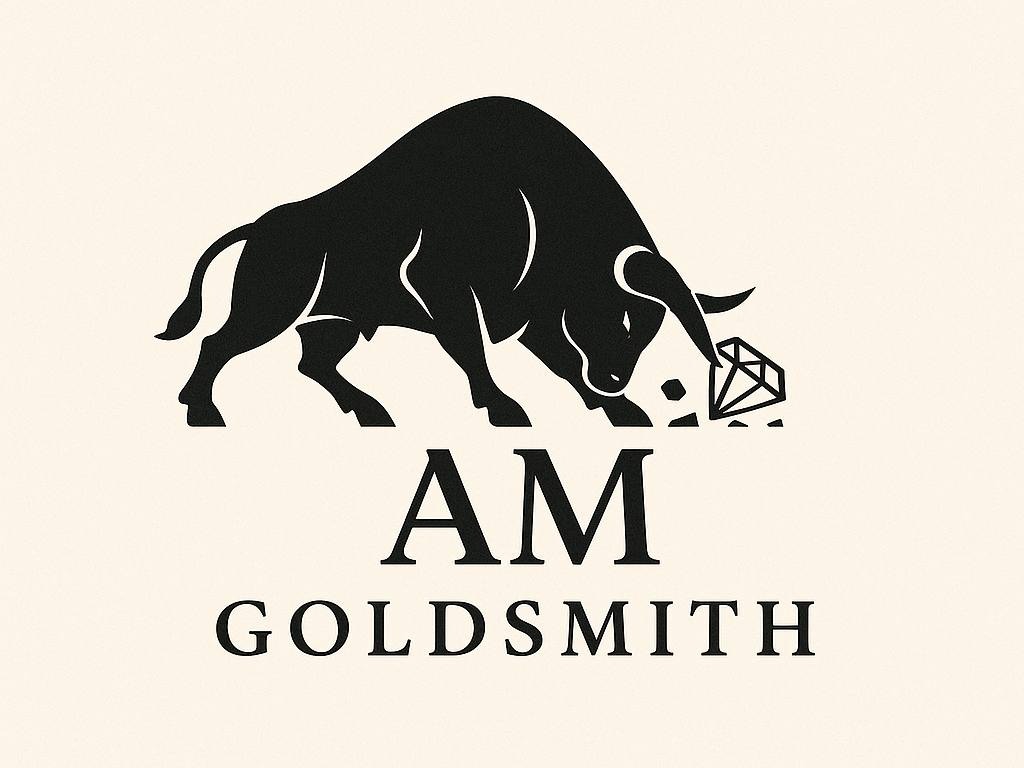
AM Goldsmith
- Organize by year and category
- File: “2024-03-15_Medical_Dentist.pdf” — recommended format ✓
- Separate folders for T-forms, expenses, income, investments
For businesses:
- Keep electronic accounting records (QuickBooks, Xero) with automatic backup
- Archive previous years in a separate folder (“Archive over 6 years”)
- Accounting software allows you to integrate banks and automate backup
Storage location
- By default — in Canada, where you do business or live
- If you want to store outside Canada — you need to obtain written permission from the CRA!
- Cloud services have servers that allow you to store data in Canada
Physical protection
- Use fireproof safes or boxes
- Protect from water, light, magnetic fields
- Avoid excessive humidity and temperature changes
Preparation for an audit

Ukrainian Mechanic
- CRA always asks for: tax returns, NOAs, bills, bank statements, checks, receipts, corporate minutes
- For businesses — all journals and accounting documents
- For entrepreneurs — additional records of expenses, income from each client
Destruction of old documents
- After 6 years — you can destroy them (but check the specifics of your assets)
- For early destruction — additional permission is required (T137)
- Use professional destruction (shredder or specialized company)
Practical tips for Calgary
- At the end of the year — make backup copies, prepare archiving for the year
- During tax season — when preparing your return, check the completeness of the current year and the availability of all certificates
- Use local IT and accounting services for advice and backup setup
Conclusion
Properly organized storage of tax documents means confidence in the future and hassle-free communication with the CRA. Invest a little time in organization and backup, and your finances will be 100% secure.